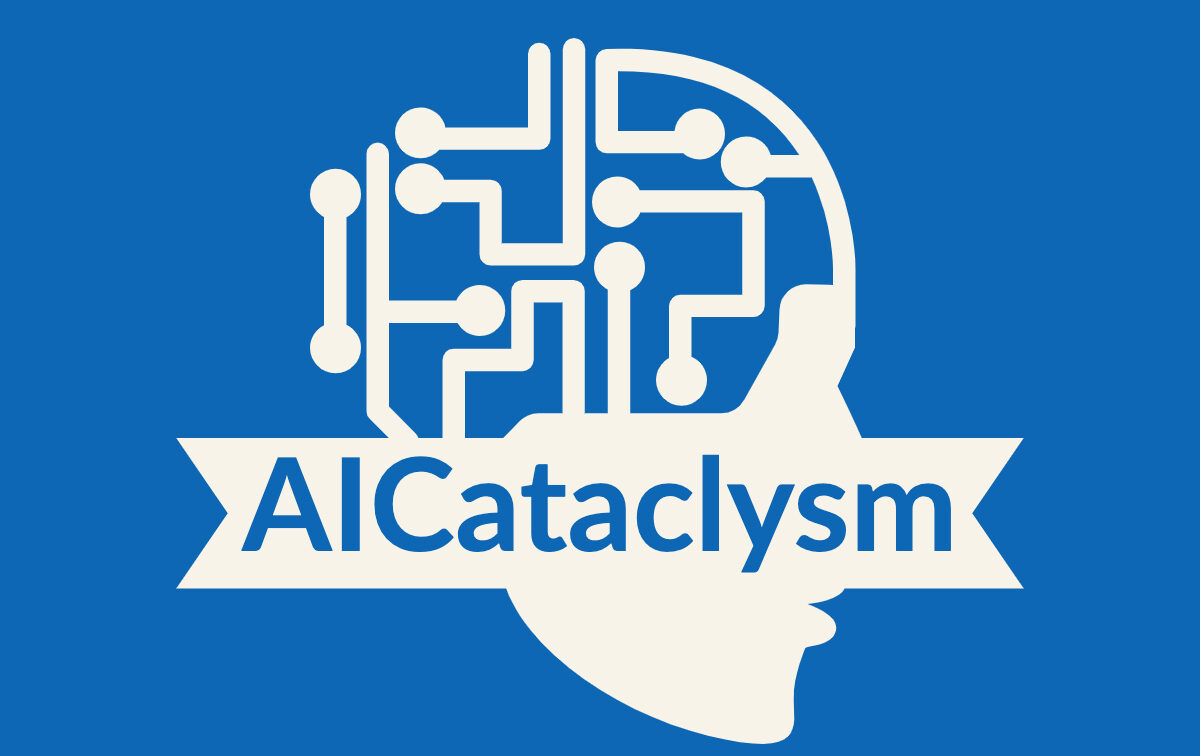In today’s rapidly evolving technological landscape, the use of artificial intelligence (AI) tools has become prevalent across various industries. The creative sector, in particular, has seen a significant impact as AI continues to advance. This raises the question: Will AI replace creative jobs? As a professional copywriting journalist, I aim to delve into this intriguing topic and explore the potential impact of AI on creative professions.
AI and creativity might seem like an oxymoron at first glance, but the integration of AI tools in the creative industry has sparked both excitement and concern. While AI has certainly revolutionized certain aspects of the creative process, the debate surrounding its potential to replace human creativity is an ongoing one.
Key Takeaways:
- The use of AI tools in the creative industry has raised concerns about the future of creative jobs.
- Generative AI tools like Midjourney, Adobe Firefly, Tracejourney, Scribble Diffusion, Stockimg AI, and Looka have reshaped the creative landscape.
- Midjourney is a valuable brainstorming tool, but ethical concerns regarding plagiarism and AI artwork saturation persist.
- Adobe Firefly enhances design workflows but has limitations in quality and accuracy.
- Tracejourney excels in creating detailed vector graphics, but complexity and cost are drawbacks.
The Rise of Generative AI Tools in the Creative Industry
The creative industry has witnessed a significant transformation with the emergence of generative AI tools. These sophisticated technologies are reshaping the way designers and artists work, offering new possibilities and pushing the boundaries of creativity. Generative AI tools utilize advanced algorithms to generate high-quality images, suggest design elements, and even create logos and illustrations.
Some notable generative AI tools that have gained popularity in the creative industry include Midjourney, Adobe Firefly, Tracejourney, Scribble Diffusion, Stockimg AI, and Looka. These tools have become valuable assets for designers, enabling them to streamline their workflows and explore innovative ideas.
Despite their capabilities, the impact of generative AI tools on creative jobs remains a topic of debate. While some argue that AI could potentially replace human creativity, others believe that AI serves as a powerful tool that enhances the creative process rather than replacing it entirely. The interaction between human designers and generative AI tools fosters a collaborative approach, where both human creativity and AI’s analytical capabilities come together to create remarkable and unique designs.
In the next section, we will delve into the pros and cons of using Midjourney, one of the leading generative AI tools, in the creative process. We will explore its features, advantages, and potential ethical concerns, shedding light on the practical implications of incorporating AI in design workflows.
| Generative AI Tool | Main Features | Advantages | Limitations |
|---|---|---|---|
| Midjourney | Visualizing ideas, generating unusual concepts | Great brainstorming tool, time-saving in design process | Ethical concerns regarding plagiarism, saturation of AI artwork |
| Adobe Firefly | Image and text effect generation, Generative Fill feature | Speeds up design workflows, utilizes Adobe Stock references | Limitations in quality and accuracy of results |
| Tracejourney | Turning raster images into detailed vector graphics | High-quality paths, Magic Expand and Remove Background features | Complexity of generated vector files, cost of paid version |
| Scribble Diffusion | Converting sketches into photo-realistic images | Fast results, simple interface | Limitations in accuracy, resolution, and drawing capabilities |
| Stockimg AI | Generating logos, book covers, posters using text prompts | User-friendly interface, suitable for commercial use | Limitations in free version, reliance on established stock platforms |
| Looka | Generating logos and brand kits | Quick and easy options | Designs often generic, lack of creativity |
Table: Overview of Generative AI Tools in the Creative Industry
Pros and Cons of Using Midjourney in the Creative Process
When it comes to exploring the potential of AI in the creative process, Midjourney has emerged as a popular tool among designers and artists. With its ability to generate unusual concepts and aid in visualizing ideas, Midjourney offers several advantages for creative research and planning.
One of the major benefits of using Midjourney is its ability to serve as a brainstorming tool. It can quickly generate a range of unique ideas, helping designers overcome creative blocks and explore new possibilities. This can be especially useful during the initial stages of a project when inspiration is crucial.
Additionally, Midjourney can save time in the design process. By automating certain tasks, such as generating concept art or exploring different visual styles, designers can focus their energy on refining and executing their ideas. This increased efficiency allows for faster turnaround times and the ability to take on more projects.
Pros of Using Midjourney in the Creative Process:
- Provides a wealth of unique and unusual ideas for brainstorming
- Saves time by automating certain design tasks
- Helps visualize ideas quickly and efficiently
However, it is important to consider the potential downsides and ethical concerns associated with using Midjourney. One of the main concerns is the risk of plagiarism. While Midjourney can generate concepts and visuals, it may also inadvertently create designs that bear similarities to existing works. Designers must be cautious to ensure that their final creations are original and not derivative of others’ work.
Furthermore, the growing saturation of AI-generated artwork in platforms like Adobe Stock raises questions about the uniqueness and value of AI-created designs. With the increasing availability of AI tools, it is crucial for designers to strike a balance between utilizing AI’s capabilities and maintaining their own artistic voice and style.
Cons of Using Midjourney in the Creative Process:
- Risk of unintentional plagiarism
- Challenges related to maintaining artistic voice and style
- Ethical concerns regarding the uniqueness and value of AI-generated designs
Despite these concerns, Midjourney remains a valuable tool for creative research and planning. By leveraging the advantages it offers while being mindful of its limitations and ethical implications, designers can harness the power of AI to enhance their creative process.
| Pros of Using Midjourney | Cons of Using Midjourney |
|---|---|
| Provides a wealth of unique and unusual ideas for brainstorming | Risk of unintentional plagiarism |
| Saves time by automating certain design tasks | Challenges related to maintaining artistic voice and style |
| Helps visualize ideas quickly and efficiently | Ethical concerns regarding the uniqueness and value of AI-generated designs |
The Potential of Adobe Firefly in Enhancing Design Workflow
When it comes to enhancing the design workflow, Adobe Firefly is a powerful AI tool that offers a range of features. One of the standout features is the Generative Fill, which allows designers to quickly generate content based on references from the Adobe Stock library. This feature is particularly useful for designers who need inspiration or want to explore different design possibilities.
The Generative Fill feature in Adobe Firefly uses AI algorithms to analyze the selected reference images and generate new design elements. This can save designers a significant amount of time by automating the process of exploring design variations. With just a few clicks, designers can create multiple options and find the perfect fit for their projects.
Adobe Firefly’s Generative Fill feature takes design exploration to the next level. It empowers designers to quickly generate new content based on existing references, accelerating the design process and sparking creativity.
However, it’s important to note that while Adobe Firefly can enhance the design workflow, there are limitations to its capabilities. The generated designs may not always meet the specific requirements of a project, and designers still need to have a keen eye for aesthetics and design principles. Additionally, the quality and accuracy of the generated content may vary, requiring designers to review and refine the results as needed.
Exploring the Generative Fill Feature
The Generative Fill feature in Adobe Firefly has the potential to revolutionize design workflows. By leveraging AI technology, designers can access a vast array of design possibilities and quickly iterate on their ideas. It provides a foundation for exploration and experimentation, allowing designers to push the boundaries of their creativity.
| Pros | Cons |
|---|---|
| Speeds up the design process | Limited control over generated content |
| Generates new design elements | Potential inconsistencies in quality and accuracy |
| Offers inspiration and creative possibilities | Requires refinement and fine-tuning |
The Generative Fill feature opens up new avenues for designers to explore and create unique designs. While it may not replace the need for human creativity and design expertise, it serves as a valuable tool in the creative process. Designers can leverage Adobe Firefly to enhance their workflows and find innovative solutions that captivate their audiences.
The Role of Tracejourney in Creating Detailed Vector Graphics
In the realm of graphic design, Tracejourney AI tool has made a significant impact in transforming raster images into highly detailed vector graphics. This powerful tool, working in conjunction with Midjourney, offers designers the ability to upscale low-resolution images and create intricate paths with remarkable precision.
One of the standout features of Tracejourney is its ability to generate high-quality vector graphics that retain the original aesthetics of the image. With its advanced algorithms, this tool excels in preserving intricate details and producing clean, smooth lines. Designers can now work with raster images and easily convert them into scalable vectors for various applications.
Tracejourney also provides additional features such as Magic Expand and Remove Background, which enhance the versatility of the tool. Magic Expand allows designers to quickly expand areas of the image and refine the vector paths, while Remove Background simplifies the process of isolating the subject from its background.
| Pros | Cons |
|---|---|
| Efficiently upscales raster images | Complexity of generated vector files |
| Preserves intricate details in converted vectors | Cost of the paid version |
| Additional features like Magic Expand and Remove Background |
With Tracejourney, designers can seamlessly integrate the world of raster images and vector graphics, unlocking new possibilities in their creative process. By leveraging the power of AI, this tool empowers designers to enhance the quality and scalability of their designs, while still maintaining the artistic integrity of the original image.
While Tracejourney offers tremendous value to designers, it is important to note some limitations. The complexity of generated vector files can make them challenging to edit or manipulate in certain design software. Additionally, the cost of the paid version may be a deterrent for some designers on a tight budget. However, considering the time saved and the quality of results, the investment may be worthwhile for those who heavily rely on vector graphics in their work.
The integration of AI tools like Tracejourney into the creative process showcases the potential for AI to enhance and streamline design workflows. By leveraging the capabilities of AI, designers can push the boundaries of their creativity and deliver exceptional designs that captivate audiences. With Tracejourney, the possibilities are endless.
Scribble Diffusion: Transforming Sketches into Photo-Realistic Images
The creative process often begins with a simple sketch, a visual representation of an idea taking shape. As technology advances, AI tools like Scribble Diffusion have emerged to transform these sketches into photo-realistic images, blurring the boundaries between imagination and reality. Scribble Diffusion uses advanced algorithms to analyze and interpret sketches, generating detailed and lifelike digital renderings.
With Scribble Diffusion, artists and designers can now bring their ideas to life with unprecedented speed and efficiency. The AI-powered tool takes hand-drawn sketches and applies intelligent image processing techniques to enhance and refine them. Through a combination of style transfer, image inpainting, and neural network algorithms, Scribble Diffusion can transform rough doodles into stunning visuals that closely resemble professionally rendered artwork.
While Scribble Diffusion holds immense potential, it does have limitations that are important to consider. The accuracy of the generated images can vary, depending on the complexity and quality of the initial sketch. Fine details and intricate textures may not always be faithfully reproduced. Additionally, the resolution of the output image may not match that of high-resolution photographs or illustrations created by human artists. To achieve the best results, it is essential to provide clear and well-defined sketches that serve as a solid foundation for Scribble Diffusion’s image generation process.
Despite these limitations, Scribble Diffusion remains a valuable tool for artists and designers looking to explore new possibilities and push the boundaries of their creativity. It offers a glimpse into the future of digital art, where AI algorithms work hand in hand with human artists to create captivating and visually stunning pieces. By embracing the unique capabilities of Scribble Diffusion, artists can leverage AI as a powerful partner in their creative journey, unlocking new avenues for expression and innovation.

Table: Scribble Diffusion Limitations
| Limitations | Explanation |
|---|---|
| Accuracy | The accuracy of the generated images can vary, depending on the complexity and quality of the initial sketch. Fine details and intricate textures may not always be faithfully reproduced. |
| Resolution | The resolution of the output image may not match that of high-resolution photographs or illustrations created by human artists. The output may not be suitable for certain professional applications. |
| Input Quality | To achieve the best results, clear and well-defined sketches are essential. The quality of the input sketch significantly influences the quality of the generated image. |
Exploring the Capabilities of Stockimg AI in Design Projects
As AI continues to advance, Stockimg AI has emerged as a powerful tool for designers, offering a unique approach to design projects. With its ability to generate logos, book covers, posters, and more using simple text prompts, Stockimg AI has revolutionized the creative process.
One of the key advantages of Stockimg AI is its user-friendly interface. Designers can easily input their desired text prompts and get instant results, making it an efficient option for time-sensitive projects. Additionally, the AI-generated designs can be easily customized and tailored to suit specific brand identities or design requirements.
When it comes to commercial use, Stockimg AI provides a cost-effective solution for small businesses and startups. Instead of hiring a professional designer or purchasing expensive stock assets, designers can rely on Stockimg AI to quickly generate high-quality visuals. However, it is important to note that the free version of Stockimg AI has limitations in terms of design options and image quality.
While Stockimg AI is a valuable tool in the designer’s toolkit, it is important to consider the limitations. Established platforms like Getty Images and Shutterstock still offer a wider range of high-quality stock assets for designers. Additionally, professional designers bring their unique creativity and expertise to the table, ensuring that designs are tailored and stand out in a crowded marketplace.
| Pros | Cons |
|---|---|
| Easy-to-use interface | Limited design options in the free version |
| Cost-effective for small businesses | Lower image quality compared to established stock platforms |
| Customizable designs | Professional designers offer unique creativity and expertise |
In summary, Stockimg AI is a promising AI tool for design projects, offering an efficient and cost-effective approach to generating visuals. While it has its limitations, it provides a valuable resource for small businesses and startups looking to quickly create high-quality designs. However, it is important to balance the use of AI with the expertise and creativity that professional designers bring to the table.
Testimonial
“Stockimg AI has been a game-changer for our design projects. With its easy-to-use interface, we can quickly generate stunning visuals without the need for extensive design skills. It has definitely saved us time and money!” – Jane, Marketing Manager
The Impact of Looka on Logo Design and Branding
Logo design plays a crucial role in establishing a brand’s identity and making a lasting impression on consumers. With the advent of AI technology, tools like Looka have emerged, offering quick and convenient logo generation options. However, it is important to assess the limitations of Looka and its suitability for creating unique and impactful branding.
Looka is an AI tool that aims to simplify the logo design process by providing a wide range of pre-designed templates and customization options. It offers an intuitive interface that allows users to experiment with different colors, fonts, and symbols. This can be beneficial for small businesses or individuals looking to create a basic logo without the assistance of a professional designer.
However, one of the primary limitations of Looka is the lack of creativity and uniqueness in its designs. While it may be able to generate visually appealing logos, the designs often lack the personal touch and customization that professional logo designers bring to the table. This can result in generic and unremarkable branding that fails to stand out in a competitive market.
Another drawback of using Looka is the limited scope for customization. While the tool provides various options for tweaking the design, it may not offer the flexibility required to create a truly unique and tailored logo. This can be a significant concern for businesses that want their branding to reflect their distinct personality and values.
In conclusion, while Looka can serve as a starting point for logo design and branding, it is important to recognize its limitations. It may be suitable for small businesses or individuals with budget constraints, but for those seeking a logo that truly reflects their identity and makes a memorable impact, the expertise of a professional logo designer remains invaluable.
The Creative Synergy Between Humans and AI
When it comes to the question of whether AI will replace human creativity, it is important to recognize the valuable role that AI can play as a creative collaborator. Rather than being viewed as a threat to human designers, AI should be embraced as a tool that enhances the creative process. AI tools can offer ideas, inspiration, and assistance with tasks, but they are best utilized in conjunction with human imagination and cultural understanding.
AI brings a unique set of capabilities to the table, particularly in terms of its analytical capabilities. Machine learning algorithms can process vast amounts of data and identify patterns and trends that may elude human designers. This analytical prowess can inform and guide the creative decision-making process, helping designers to make more informed and impactful choices.
However, it is crucial to remember that AI lacks the underlying creativity, empathy, and cultural understanding that humans possess. While AI can generate designs based on existing patterns and trends, it cannot fully comprehend the emotional resonance and nuanced storytelling that humans bring to their work. Human designers have the ability to infuse their creations with meaning and connect on a deeper level with their audience.
The Value of Human Creativity
Human creativity is the heart and soul of design. It is what sets us apart from machines and allows us to create truly innovative and groundbreaking designs. AI tools, on the other hand, can be seen as valuable assistants that help designers to streamline their workflow, automate repetitive tasks, and explore new possibilities. This partnership between human creativity and AI’s analytical capabilities is where the true magic happens.
| Human Creativity | AI’s Analytical Capabilities |
|---|---|
| Emotional resonance | Data processing and trend analysis |
| Originality and uniqueness | Pattern identification and recommendation |
| Cultural understanding | Insights from large datasets and user behavior |
The Future of Design
As we move forward, it is important for designers to embrace AI as a creative partner rather than viewing it as a threat. The harmonious blend of human creativity and AI’s analytical capabilities holds the key to the future of design. By leveraging the strengths of both, designers can enhance efficiency, productivity, and the quality of their work.
AI tools can handle technical aspects and offer innovative solutions, while human designers can bring their unique perspective, creative storytelling, and emotional intelligence to the table. Together, this collaboration will lead to awe-inspiring designs that captivate audiences and have a lasting impact.
Embracing the Future: The Harmonious Blend of Humans and AI
The future of design is an exciting journey that embraces the harmonious blend of humans and AI. Rather than viewing AI as a threat to creative professions, we should see it as a valuable partner in the creative process. By leveraging the capabilities of AI, designers can enhance their efficiency and productivity, allowing them to focus on the heart of design: human creativity.
AI tools have the potential to handle technical aspects, automating repetitive tasks and speeding up workflows. This empowers designers to devote more time to ideation, experimentation, and pushing boundaries. With AI as a trusted collaborator, designers can explore new possibilities, refine concepts, and create designs that evoke emotional connections.
However, it’s important to recognize that human creativity is the driving force behind awe-inspiring and emotionally resonant designs. AI can’t replicate the depth of human imagination, empathy, and cultural understanding. By embracing AI as a creative partner, designers can capitalize on its analytical capabilities while infusing their work with their unique perspectives, experiences, and artistic flair.
The future of design with AI is not about replacing humans but empowering them. It’s about finding the perfect synergy between AI’s efficiency and productivity and the boundless potential of human creativity. By embracing AI as a partner, designers can unlock new levels of innovation and create impactful designs that captivate and inspire audiences.
FAQ
Will AI replace creative jobs?
AI tools have the potential to assist in creative tasks, but they are more of a collaborative tool rather than a replacement for human creativity. Human imagination, empathy, and cultural understanding are essential for groundbreaking designs.
What is the impact of AI on creative professions?
AI tools have reshaped the creative industry by offering ideas, inspiration, and assistance with tasks. They can enhance efficiency and productivity, but human creativity remains the driving force behind awe-inspiring and emotionally resonant designs.
How do generative AI tools impact the creative industry?
Generative AI tools like Midjourney, Adobe Firefly, Tracejourney, Scribble Diffusion, Stockimg AI, and Looka offer various features that speed up design workflows, generate high-quality images, and suggest design elements. However, their role in replacing human creativity is still a topic of debate.
What are the pros and cons of using Midjourney?
Midjourney is a generative AI tool that allows creatives to visualize ideas and generate unusual concepts quickly. It saves time in the design process and is a great brainstorming tool. However, there are ethical concerns regarding plagiarism and the saturation of AI artwork in platforms like Adobe Stock.
How can Adobe Firefly enhance design workflow?
Adobe Firefly is an AI tool that focuses on image and text effect generation. It can speed up design workflows by generating content based on references from the Adobe Stock library and offering features like Generative Fill. However, there are limitations in the quality and accuracy of results.
What is the role of Tracejourney in creating vector graphics?
Tracejourney works in conjunction with Midjourney to turn raster images into highly detailed vector graphics. It excels in creating high-quality paths and has additional features like Magic Expand and Remove Background. However, the complexity of generated vector files and the cost of the paid version are some drawbacks.
How does Scribble Diffusion transform sketches into photo-realistic images?
Scribble Diffusion is a free AI tool that converts sketches into photo-realistic images. It offers fast results and a simple interface. However, there are limitations in the accuracy, resolution, and drawing capabilities. Its current form is not a threat to illustrators, but future advancements could change the landscape.
How can designers use Stockimg AI in design projects?
Stockimg AI is a platform that allows designers to generate logos, book covers, posters, and more using text prompts. It offers a user-friendly interface and can be used for commercial purposes. However, the free version has limitations, and established platforms like Getty Images and Shutterstock are still the go-to sources for high-quality stock assets.
What is the impact of Looka on logo design and branding?
Looka is an AI tool that focuses on generating logos and brand kits. While it offers quick and easy options, the designs are often generic and lack creativity. It is suitable for small businesses but falls short in providing unique and tailored logo designs. Professional logo designers still have the advantage in creating personalized and impactful branding.
How does the synergy between humans and AI enhance the creative process?
AI should be seen as a creative collaborator rather than a replacement for human designers. The synergy between human imagination and AI’s analytical capabilities leads to innovation and enhances the creative process. AI can offer ideas, inspiration, and assist with tasks, while human creativity, empathy, and cultural understanding bring groundbreaking designs to life.
How should designers embrace the future of design with AI?
Designers should embrace AI as a partner in creativity, leveraging its capabilities to enhance efficiency and productivity. While AI can handle technical aspects, human creativity remains the heart of design. The future of design is a harmonious blend of humans and AI, where human imagination and AI’s analytical capabilities work together to create awe-inspiring and emotionally resonant designs.